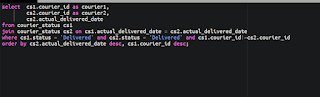70) The courier manager wants to find the details of the courier whose cost is greater than the average cost of the courier in that branch. Write a query to display courier details like courier id, to address and weight of the couriers. Sort the results based on the to address in ascending and weight in ascending order.